Hi everyone!
Part of my being a blogger is to monetize my blog as well. So to start this project I signed up to Nuffnang.
To begin with, Nuffnang is the world's leading blog advertising community, for people who share the passion for blogging like we do! Our community currently reaches out to more than 300,000 bloggers in 8 countries and regions - Malaysia, Singapore, Philippines, Australia, China, Hong Kong, Thailand, and United Kingdom.
At Nuffnang, bloggers generate income through blog ads placed by various brands, and become part of a close-knit community through a vast range of exclusive events and contests we organize and support, especially for you. A community for bloggers by bloggers, Nuffnang strives to keep the local blogosphere growing. (reference: About Nuffnang)
Here is how you can include nuffnang in your blog.
1. Sign up at nuffnang.
2. Add your blogs using the Blog Manager. You can add as many blogs as you can.
3. To add the placement ads , go to Blog Manager -> Manage Blogs. There is a button ADD AD UNIT. Click it. We have three options for the ad placement.
4. Let us start with the Leaderboard type. Choose it and copy the codes.
5. Go to your blog. Go to Template -> Edit Html
6. Look for the word <body. Place the codes inside the after the <body> tag. In my case I adjust it to place it properly in the header section.
7. Save changes and preview your blog.
8. Now let's add the Skyscraper type. Go back to nuffnang page, select Skyscraper and copy the codes.
9. Go back to Edit HTML in your blog. Look for sidebar. So there are a lots of sidebar keyword in the html code. I suggest that you start the search by going at the top of the code. Then place the code in the first occurrence. I placed mine in the right sidebar.
10. Save changes and preview your blog.
11. Last is the Large Rectangle. Go back to nuffnang page, select Large Rectangle and copy the codes.
12. Look for the keyword </body> in the HTML codes in blogger. Place the codes right before the keyword </body>.
13. Save your changes and preview the blog. The ad is placed at the bottom of the page.
Now you are officially an nuffnanger!!!
Hope this helps! Thanks for reading!!!







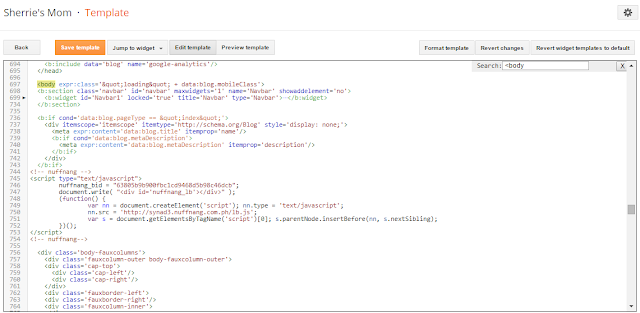







No comments:
Post a Comment
Thank you for visiting.